Menu
DAMM V2
How to create DAMM V2 pools using MetEngine.
Encountered a new token in the trenches and want to turn it into a money printing opportunity ?
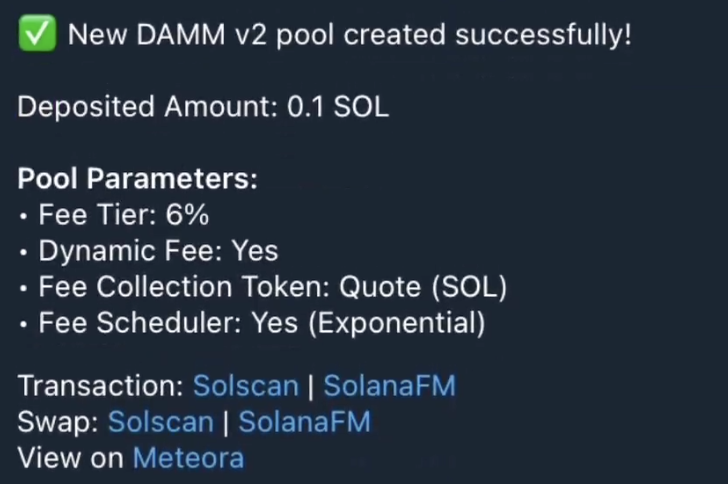
Encountered a new token in the trenches and want to turn it into a money printing opportunity ?
We got you covered, MetEngine now supports creating Dynamic AMM pools on Meteora in less than 10 seconds.
Step 1 : Find a godd token which doesn't have a LP pool yet and copy it's CA(Contract Address).
- You can use tools like Apepro, GmGn, Dexscreener, Birdeye to discover tokens.
Step 2 : Open MetEngine TG bot and select
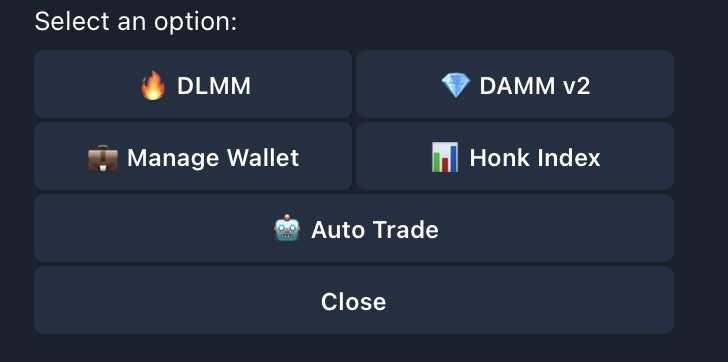
Step 3 : Select Open Position to create a DAMM V2 position.
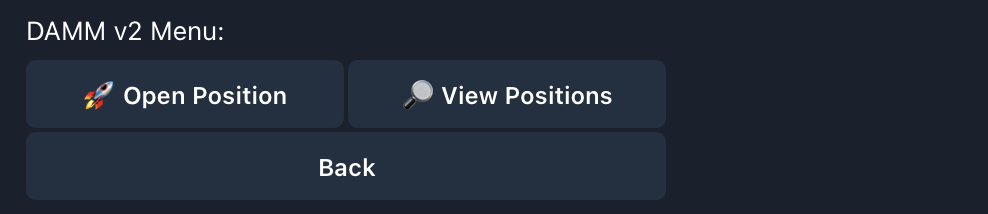
Step 4 : Enter the CA of the token you want to create a position in.
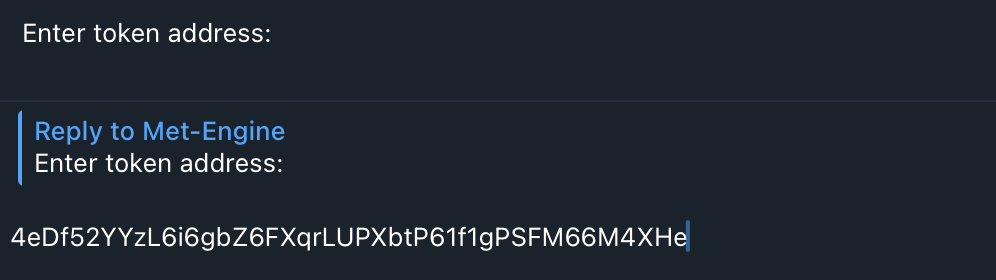
Step 5 : If there is no existing pool then you will get an option to create a pool like below.
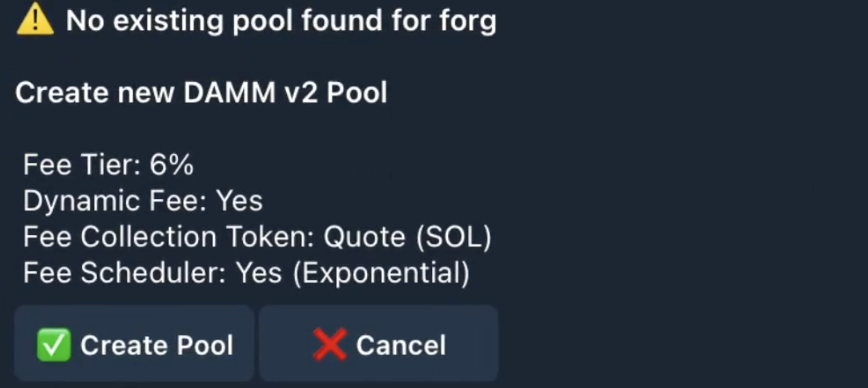
- MetEngine will create the pool for you,swap the amount in half and deposit it into the pool alltogether.
Step 6 : If there is a poll already existing then we will find it for you and you can directly LP into it.
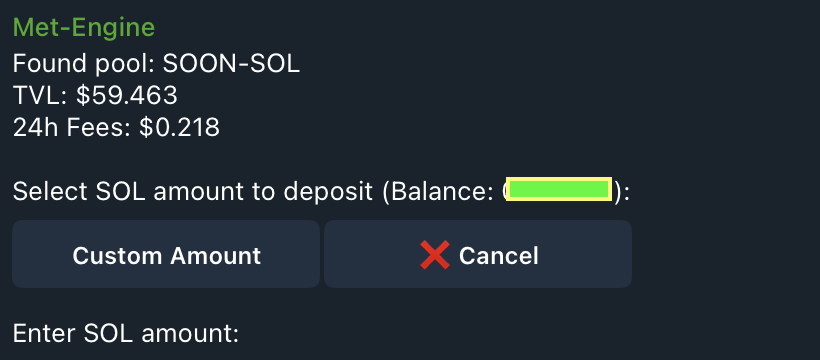
Step 7 : You will get a message like this after successful position creation.
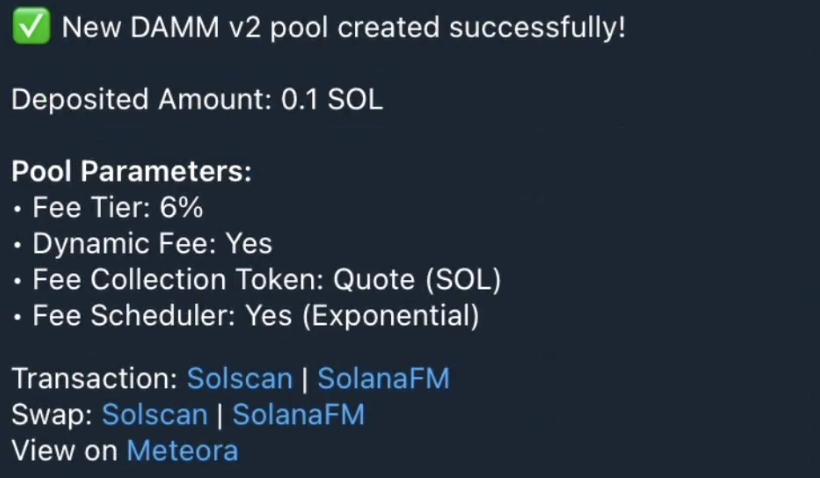
You can also check you DAMM V2 position stats on the bot using the
/damm_positions command.