Main Menu of the bot
This is the first screen you'll see - your command centre for all supported features in MetEngine.
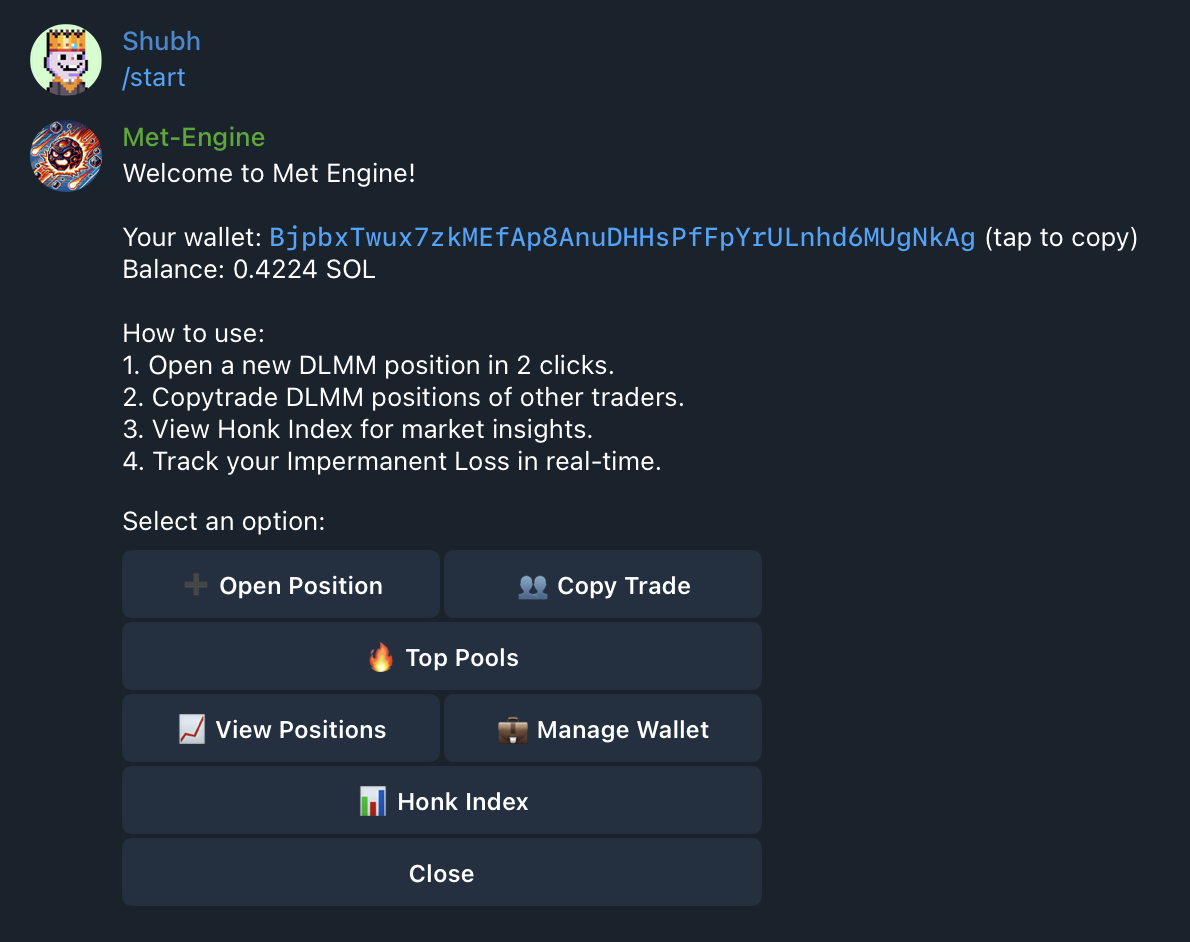
Currently, MetEngine supports the following features:
-
Open Position: Manually open a new LP position using this feature.
• You'll need a CA (contract address) for the pool you want to enter.
• You can open positions in any strategy supported by Meteora via MetEngine. -
Top Pools: Discover trending pools from here.
• Pools are categorized into Degen, Mid-Cap, and Blue Chip, based on market cap. -
View Positions: View your current LP positions. You can close positions, claim fees, or do both directly from this menu.
-
Manage Wallet: Access everything related to your MetEngine wallet. Includes a built-in swapper to convert tokens to SOL without leaving the bot.
-
Honk Index: Check market conditions using the Honk Index.
-
Auto Trade: Everyone's favorite feature - start Auto-Copy LPing from here.