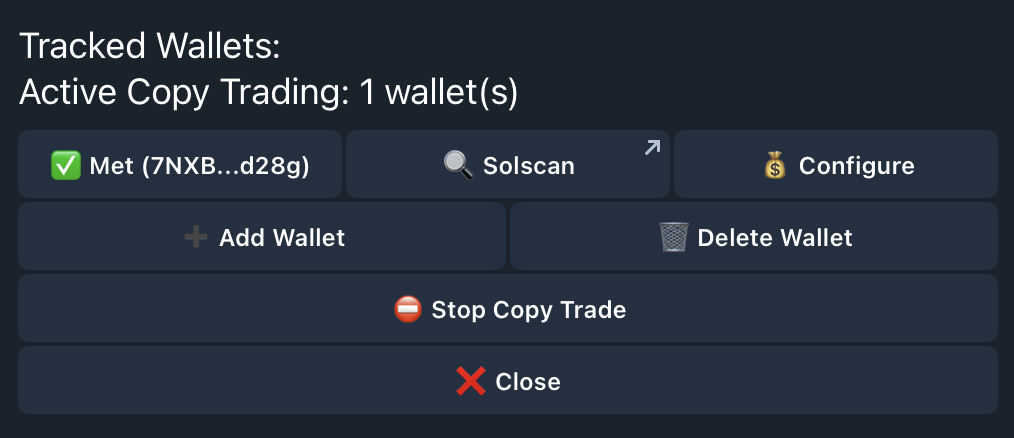Auto copy LP
Spy Wallets
Get notified whenever wallets take LP positions
LP Notifications with MetEngine 🔔
MetEngine supports LP notifications, alerting you whenever tracked wallets take LP positions. You can track up to 5 wallets simultaneously!
Setting Up Wallet Tracking
Step 1: Start the Bot
- Open Telegram and go to @met_engine_bot
- Type
/startand press enter - Click on the
Auto Tradebutton
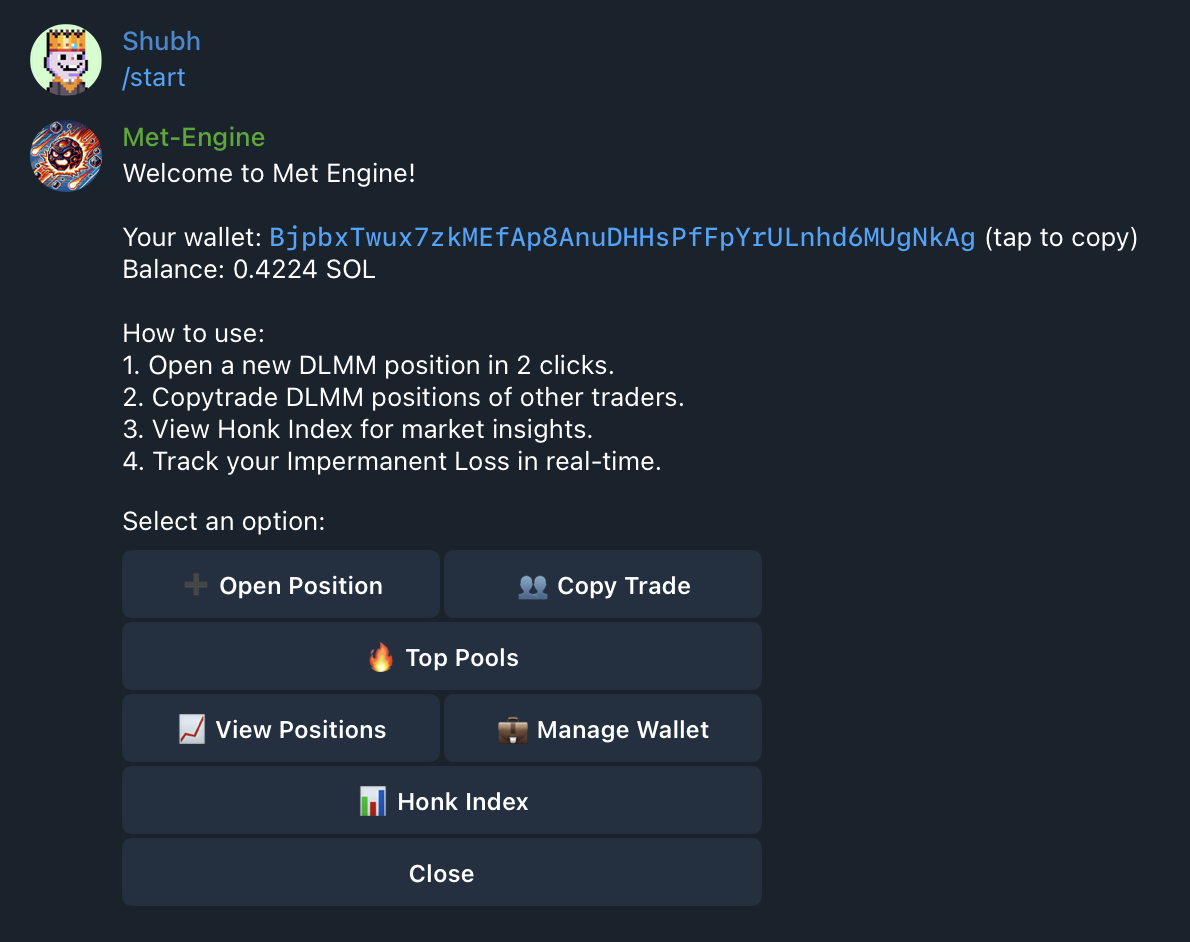
Step 2: Add Wallets
- From the Auto Copy Trade menu, click the
Add Walletbutton
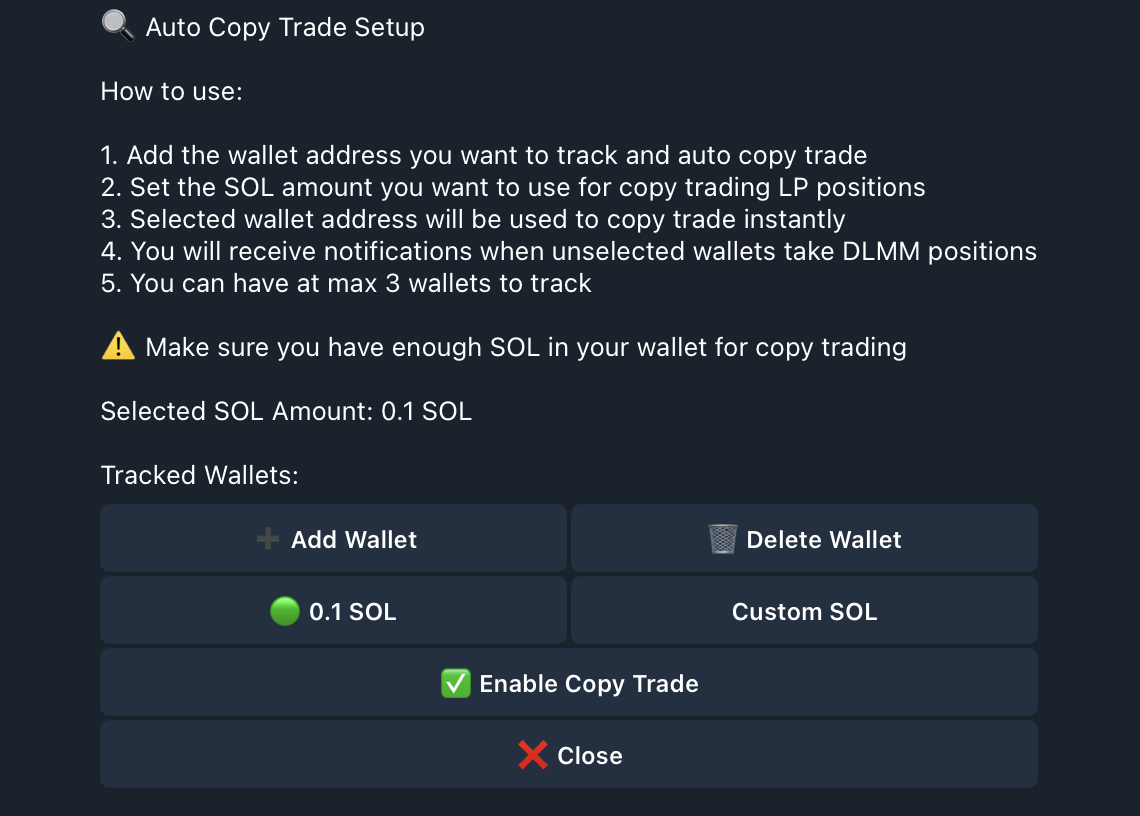
- Enter wallet information using format:
WalletName WalletAddress
Example:AlphaWallet 5F3sa2TJ...
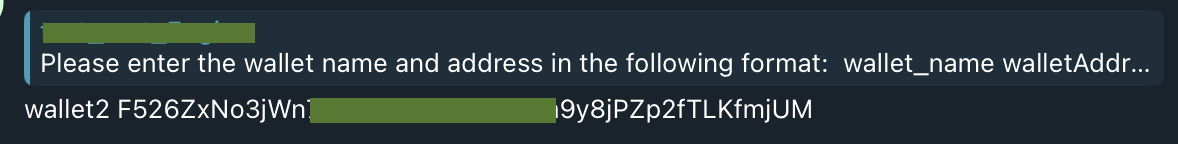
- Repeat to add up to 5 wallets
Step 3: Set to Notification Mode
-
To receive notifications without copying trades:
- Tap the wallet to toggle to 🔔 mode
- In 🔔 mode, you'll only receive notifications
-
To both receive notifications AND copy trades:
- Tap the wallet name to toggle to ✅ mode
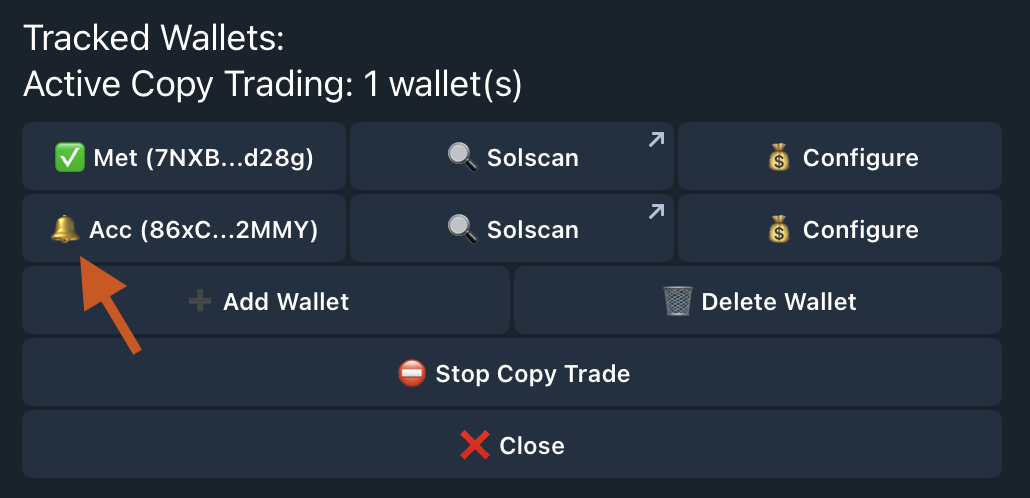
What You'll Receive in Notifications
Each notification includes:
- Wallet Name
- Pool Name with a link to Meteora
- Token Amount with the value in USD
- Fees Claimed
- Strategy type
- Links to Dexscreener and GmGn
Example Notification
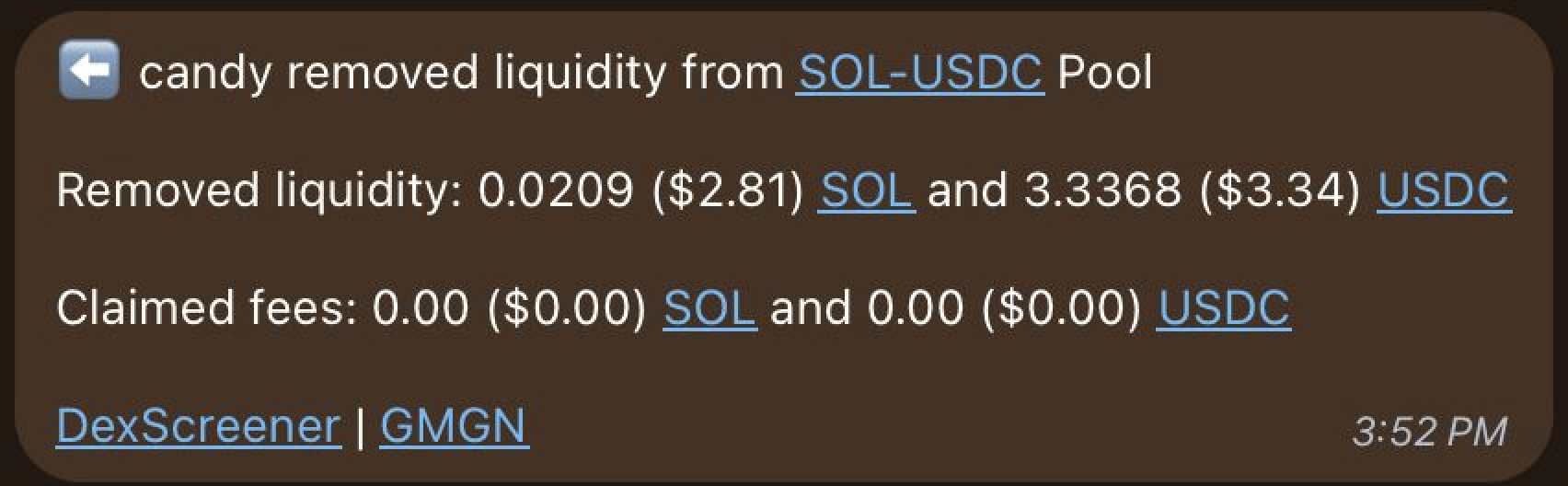
Managing Tracked Wallets
Removing Wallets
To stop receiving notifications for a wallet:
- Click the
Delete Walletbutton
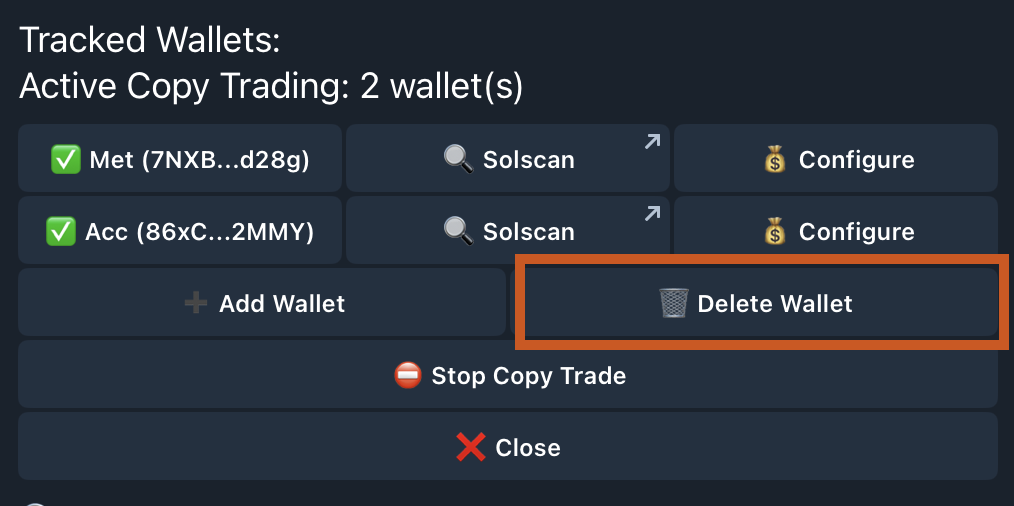
- You'll see a numbered list of your tracked wallets
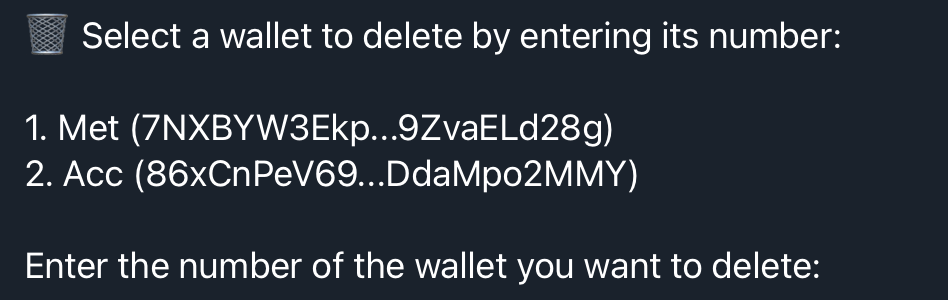
- Input the number of the wallet you want to remove and press enter
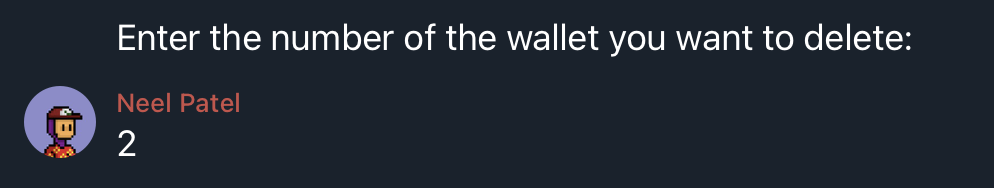
- Wallet deleted successfully